When Smart Communication, Inc. confirmed through a video message that they’re doing a campaign with BTS through the ‘Simple, SMART ako‘ campaign that aims to inspire people to live their lives with passion and purpose, PH armies got excited and anticipated the group’s first ever TVC. As a SMART subscriber for more than a decade now, this partnership is in my favor!
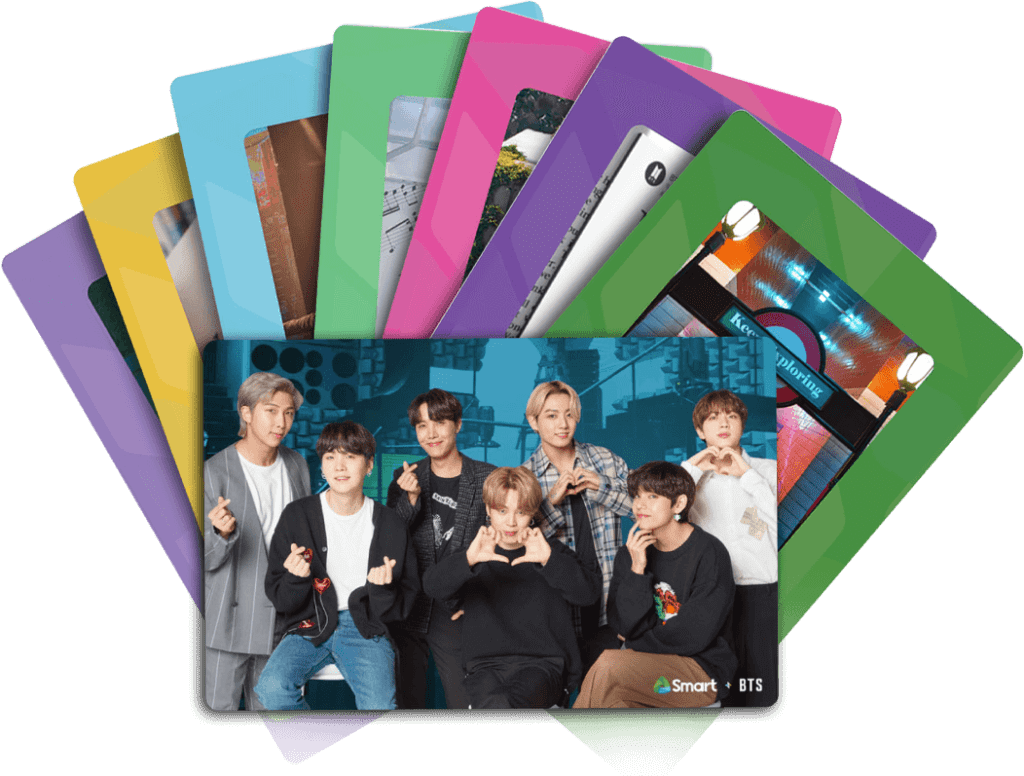
The first TVC of BTS for SMART was launched last month. It features the hit songs ‘Life Goes On’ and ‘Dynamite’. On that ad alone, the boys reminded us to : Keep Inspiring (Jungkook), Keep Learning (RM), Keep Moving (J-Hope), Keep Chasing Your Passion (Jin), Keep Exploring (V), Keep Living Your Purpose (Suga) and Keep Connecting (Jimin).
The BTS ARMY, or any K-pop fan knows the importance of photocards. We’re thrilled to share to you that the BTS x SMART photo cards are finally here! Check out the details below on how you can collect points and claim the limited edition cards of our Bangtan boys.
How To Collect BTS Photocards (PREPAID)
The process is straightforward. Just follow these steps:
1. You have to download the Gigalife App to your mobile device.
2. Once you installed it properly, log in to your account. If you don’t have an account yet, then sign up! Signing up is very easy – just follow the process.
3. Now that you are all set, you have to start earning your GigaPoints. How? Just add load! Every load you add to your account is converted to a GigaPoint that you could earn.
4. After reloading (aka earning your GigaPoints), you can check the GigaPoints you have by going to the GigaPoints home screen.
5. In the Redeem Rewards, click the Smart + BTS photo card icon. Each icon is bundled with data. For example:
Photo card Set A and 1 GB data (3 day validity) requires 99 GigaPoints
Photo card Set B and 1 GB data (3 day validity) requires 99 GigaPoints
With that you can take your pick and choose.
6. After choosing, you should confirm that your are indeed redeeming your points.
7. If you successfully did it, a redemption notification will be shown on your screen. This means that your data bundled with your photocard of choice will be credited as soon as possible.
8. Make sure you have saved the redeemed reward notification on your GigaLife App, you will use this notification to claim your photocard set from any Smart Stores and SM Stores nationwide
How To Collect BTS Photocards (POSTPAID)
If you are a postpaid user, these are the steps for you:
1. You are entitled to a freebie item if you are a new or renewing Smart Postpaid Plan subscriber – just activate your Smart GigaLife Application once you activated your Smart Signature Plan. This is between May 19 -25, 2021, so make sure that you applied or renewed your plan within these dates.
2. Check if you are entitled to the offer, those who are the subscribers for the following plans are:
· Smart Signature Plan with Netflix Mobile Subscription (SIM-Only) for the Monthly Service Fee of 999, 1499, 1999, 2999
· Smart Signature 5G Plans (SIM-Only) for the Monthly Service Fee of 2299, 3299
· Smart Signature Device Plans (With Device) for the Monthly Service Fee of 999, 1499, 1999, 2999
· Smart Signature 5G Device Plans (With Device) for the Monthly Service Fee of 2299, 3299
· Smart Signature Data Plans (SIM-Only) for the Monthly Service Fee of 999, 1499, 1999, 2999
3. Also, make sure that you applied or renewed at any Smart Stores Channel ONLY.
4. Once you finished all the above steps, you have to present your downloaded and activated app (the Smart GigaLife App) to ANY Smart Stores representative that works where you availed or renewed your plan. (In short, stick to one store!)
5. From there, you can claim your freebies! Do it between May 19 to 31 only!
So, it is fairly easy right? I like how they made options for postpaid and prepaid users. What are you waiting for? Start earning, applying or renewing!! Happy collecting! For more details, please check the details from Smart’s official website.
If you want to make your own Bangtan world in your room, you way want to check out Wallpics.com for inspiration and more.
PS: Don’t forget to stream Butter on May 21!

Be First to Comment